This is what worked for me, with my black and white line drawings:
Convert images to GIF image.
GIF images work better than JPEG for black and white images, when saved as JPEG a border line appeared on the bottom, and right side edges of my pictures.
Files can be converted in most photo editing software, where image size can be reduced to fit. Kindle supports image size up to 127KB. The best way is to get stuck in and have a go, and see what size works for your images and text. Save as 'GIF' file .
Insert image and format the image in line with text so that the image will flow along when the font size is set to different sizes, otherwise the images will shuffle around and end up stacked up like an untidy stack of cards.
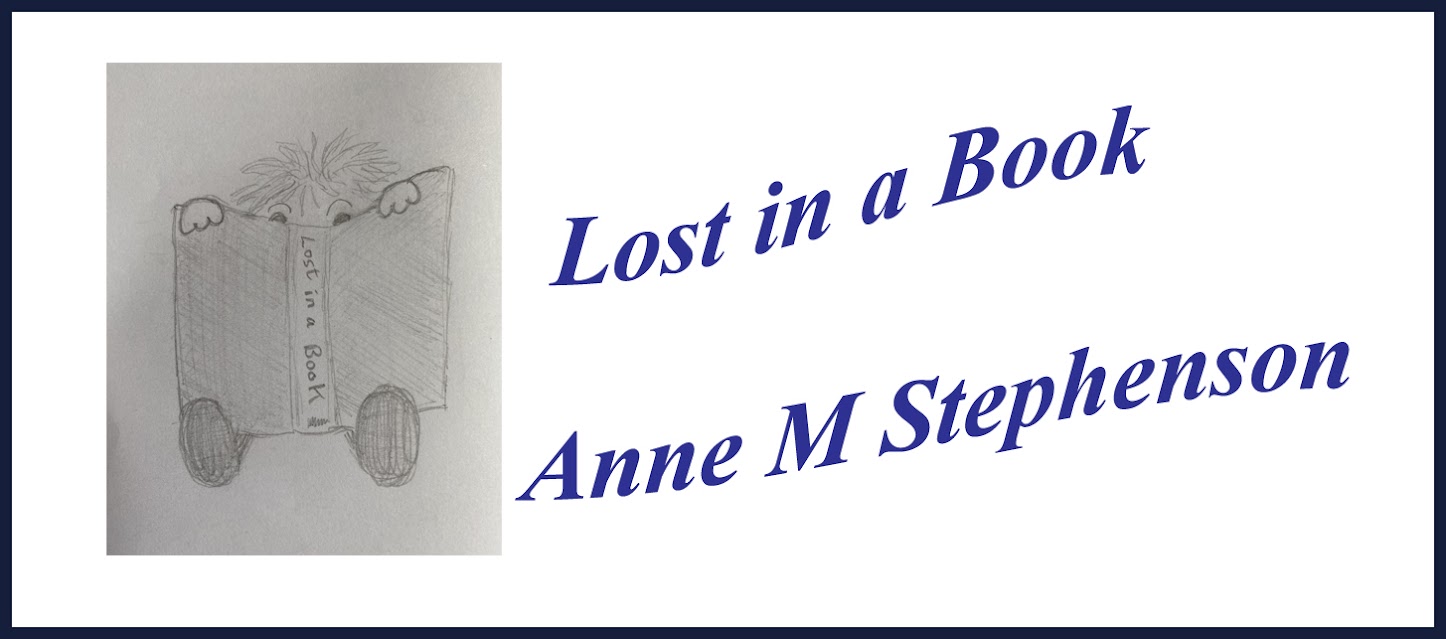

No comments:
Post a Comment